-
 018: คอมพิวเตอร์ดับเอง - 2024-03-14
018: คอมพิวเตอร์ดับเอง - 2024-03-14
-
 017: นิยาย System ที่ไม่ใช้ System - 2024-03-10
017: นิยาย System ที่ไม่ใช้ System - 2024-03-10
-
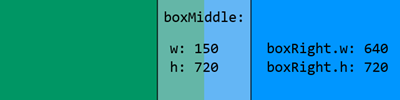 016: ทำเกม:2 ร่างดราฟต์ - 2023-10-04
016: ทำเกม:2 ร่างดราฟต์ - 2023-10-04
-
 015: วางแผนคร่าว ๆ สำหรับเกม - 2023-10-03
015: วางแผนคร่าว ๆ สำหรับเกม - 2023-10-03
-
 014: 15,000 ต่อเดือน ทำได้ไหม - 2023-10-02
014: 15,000 ต่อเดือน ทำได้ไหม - 2023-10-02
-
 013: นิยายที่สนุกแค่ตอนแรก ๆ - 2023-09-29
013: นิยายที่สนุกแค่ตอนแรก ๆ - 2023-09-29
-
 012: Cheap HDMI Cable - 2023-09-22
012: Cheap HDMI Cable - 2023-09-22
-
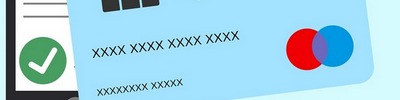 011: AIS GOMO and BBL Mbanking - 2023-03-05
011: AIS GOMO and BBL Mbanking - 2023-03-05
-
 010: HTML Editor - 2023-02-14
010: HTML Editor - 2023-02-14
-
 009: เลิกใช้ Disqus - 2022-11-04
009: เลิกใช้ Disqus - 2022-11-04
-
 008: เว็บคืออะไร - 2022-04-06
008: เว็บคืออะไร - 2022-04-06
-
 007: Shopee - 2022-04-05
007: Shopee - 2022-04-05
-
 006: ประกวดเว็บตูน - 2022-04-04
006: ประกวดเว็บตูน - 2022-04-04
-
 005: เว็บเจ็น - 2022-04-03
005: เว็บเจ็น - 2022-04-03
-
 004: ซ่อมคีย์บอร์ด - 2022-04-02
004: ซ่อมคีย์บอร์ด - 2022-04-02
-
 003: จ่ายค่าไฟด้วยบิลเก่า - 2022-04-01
003: จ่ายค่าไฟด้วยบิลเก่า - 2022-04-01
-
 002: วัคซีนและค่ายา - 2022-03-30
002: วัคซีนและค่ายา - 2022-03-30
-
 001: เว็บใหม่ - 2022-03-19
001: เว็บใหม่ - 2022-03-19
-
 More Entry
More Entry